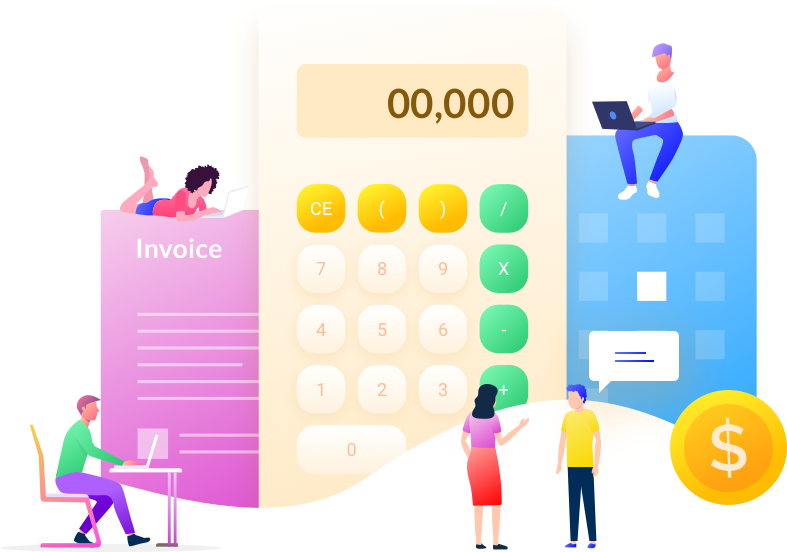
Accounting for everyone
Allow beginners to easily grasp and smoothly work with trial balance, report ledgers, balance sheets, income statements, and more, with little hassle. Our initiative and interactive system saves you time understanding debit and credit.
Benefits of Wow!CX Accounting
Immediate SaaS use
Quick calculations from statements

Graphical interfaces for smarter decisions

Easy payment process for you and your customers
HR module for companion
Benefits of Wow!CX Accounting
Immediate SaaS use
Quick calculations from statements

Graphical interfaces for smarter decisions

Easy payment process for you and your customers
HR module for companion
Accounting Overview
Have a direct overview of your Human Resource operations. Begin your day by viewing work calendars, important announcements, and leave requests, all on a single page.
- Dashboard
- Users
- Transactions
- WooCommerce
- Payment Gateway
- Bank Accounts
- Products
- Chart of Assets
- Payroll
- Reimbursements
- Sales Tax
- Workflow
- Reports and Statements
- Inventory
Quickly compare your revenue and expenses with this bar chart below. Make informed decisions for crucial operations with a clear view of your receivables, expenses, and cash flow at a glance.
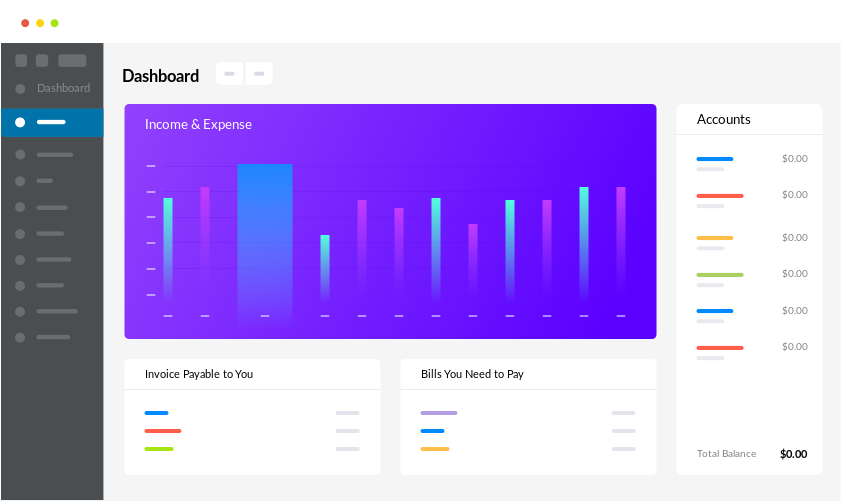
Effortlessly view and manage your customers and vendors, and include information as you wish!
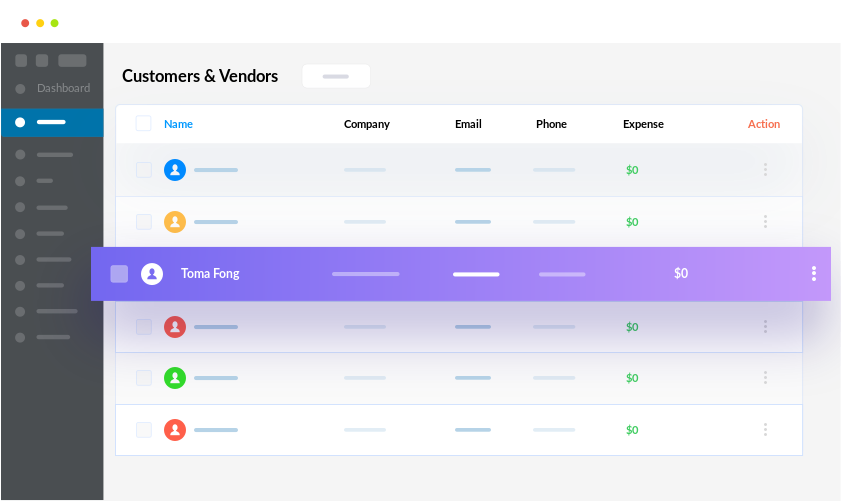
With the help of diagrams, quickly view and manage purchases, overdue, outstanding balances, and received amounts.
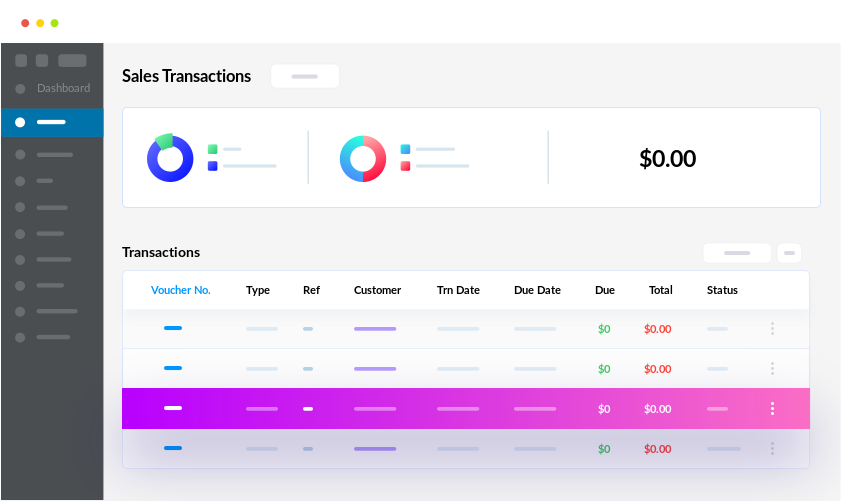
Easily synchronize your WooCommerce orders in the Accounting module, effectively manage income, revenues and conduct other financial tasks.
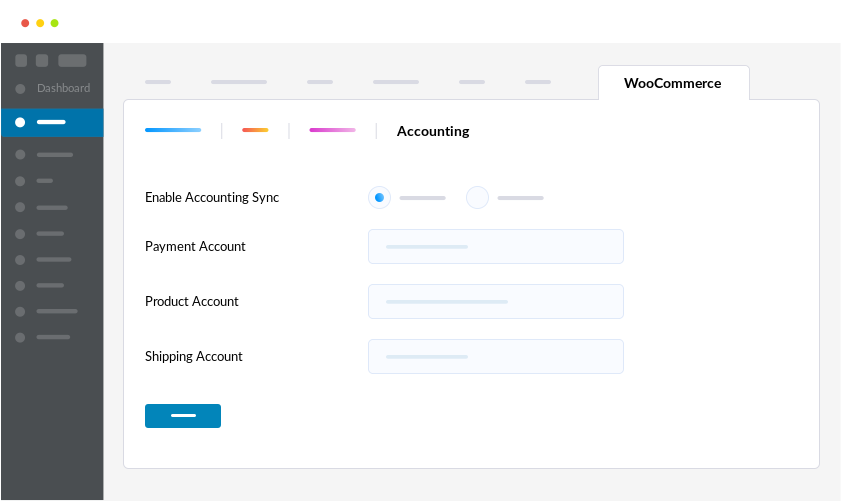
Conveniently let your customers or team pay by Paypal or Stripe. Benefit from a seamless checkout experience with our easy to use and secure extension.
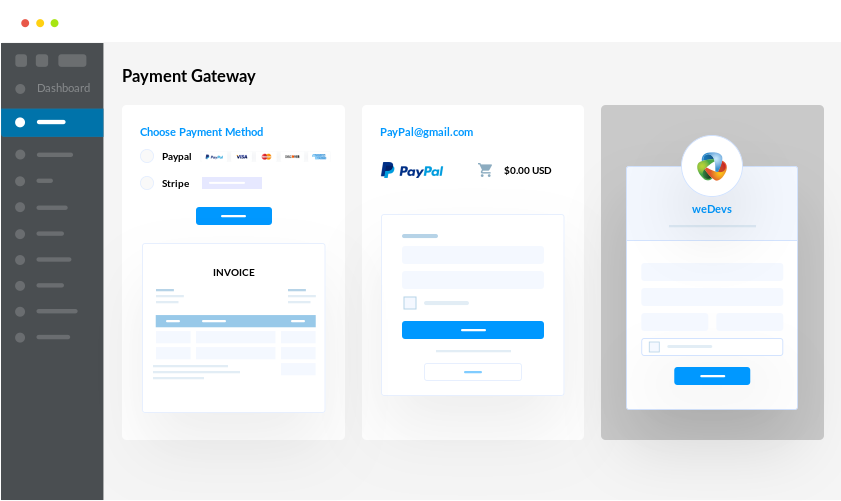
Add multiple bank accounts according to your demands and transfer cash between them.
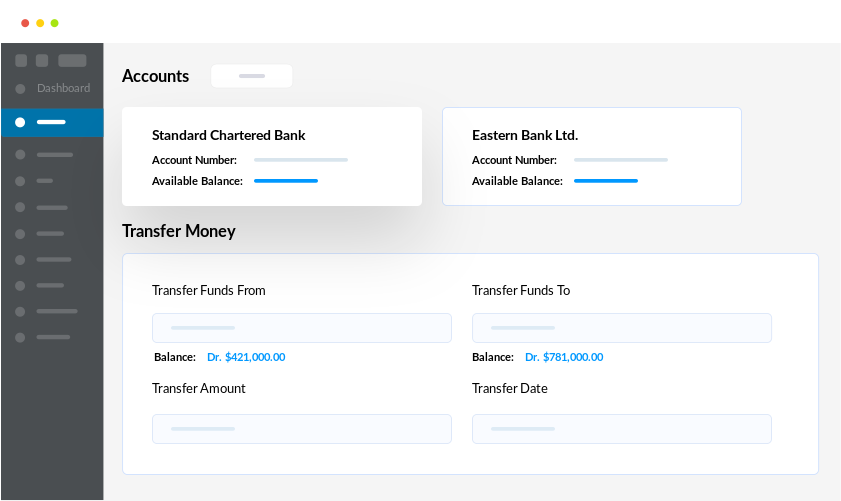
Input product and product related information below.
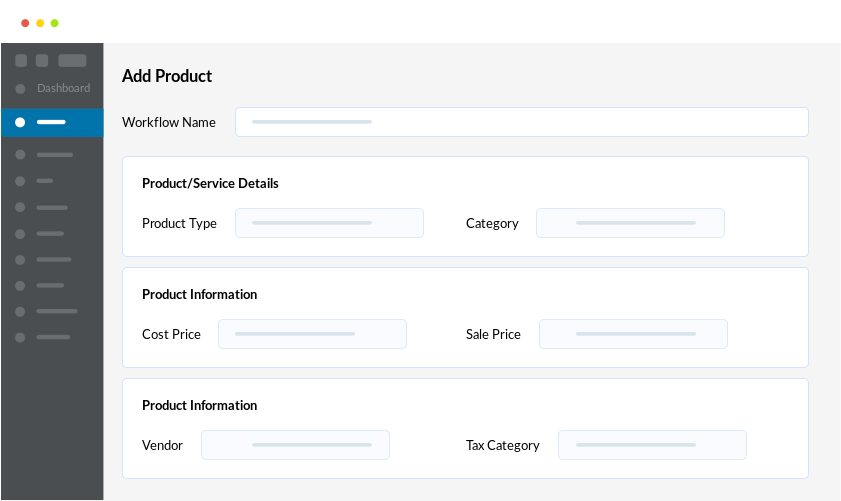
View assets, liabilities, equity, income, expenses, and bank balances and take actions accordingly.
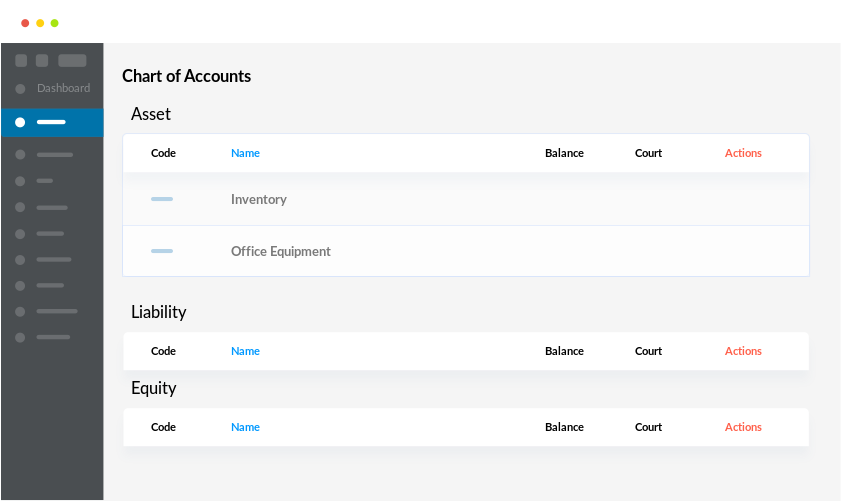
View your employees' salary information, pay schedules, and pay calendars in a user-friendly interface.
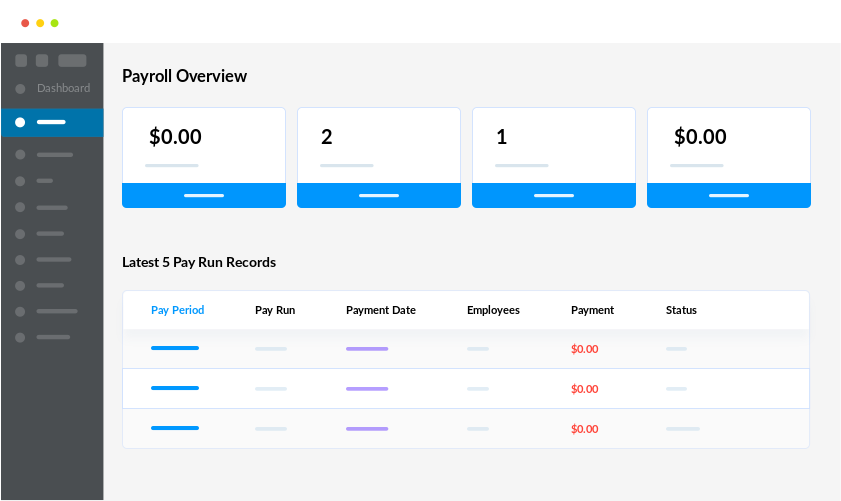
Manage all owed employee reimbursements, including ones that have been paid, overdue, or partially paid, and drafts here.
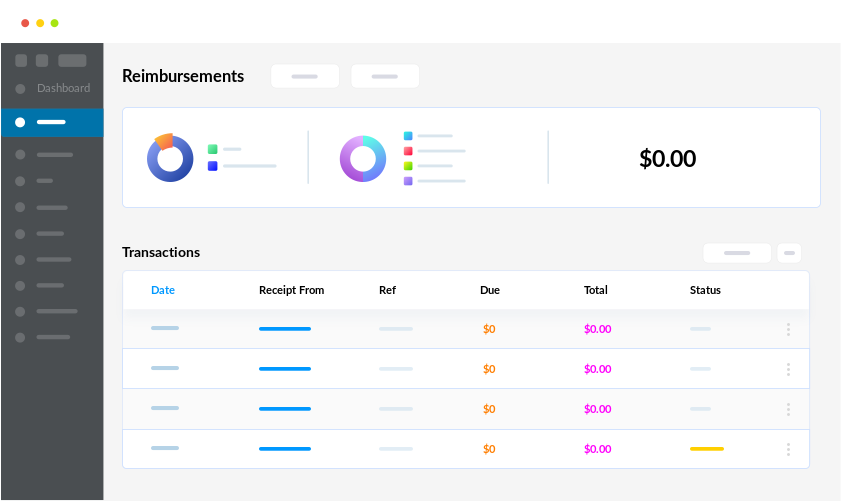
Manage all aspects of taxes, including filing and payment, using this integrated feature.
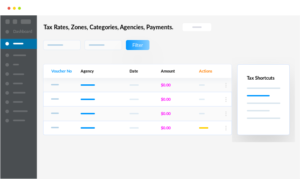
Create various workflows such as emails, action hooks, tasks, meetings, updating fields, and more, and automate the process.
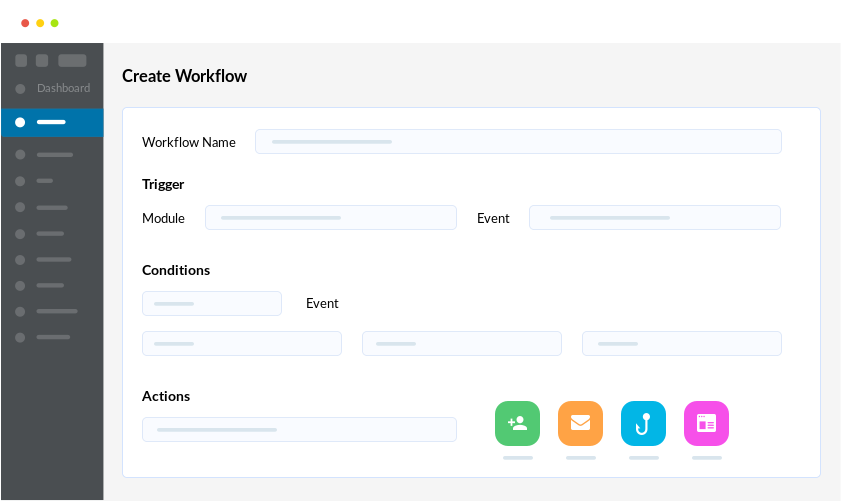
View predefined reports and filter them based on your preference.
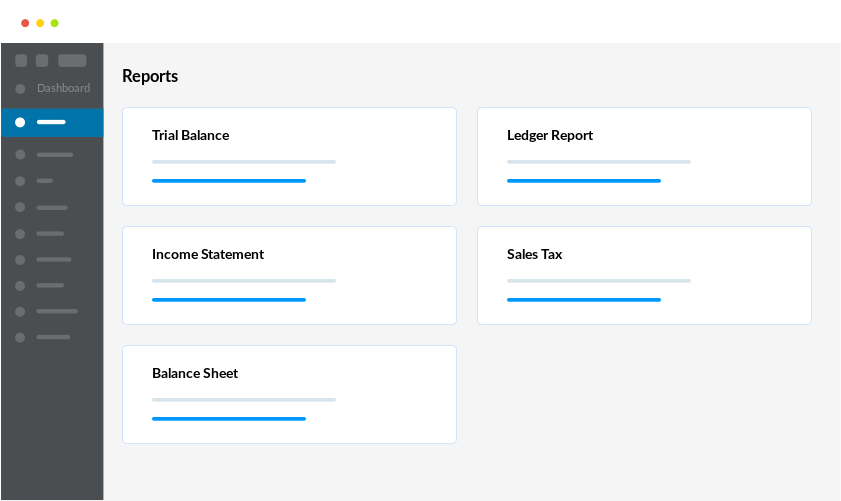
Compare your sales and purchases with a pie chart. Manage various products, sale pieces, categories, and more.

Wow!CX ERP Accounting is easy

Signup and login

Setup using the build in guide
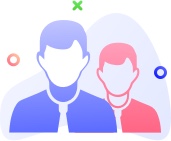
Make clients happy
Sales Transactions
Adaptive software that accommodates and calculates sales data. Get a detailed overview of outstanding and received amounts, overdue payments, partial payments, and more with diagrams.
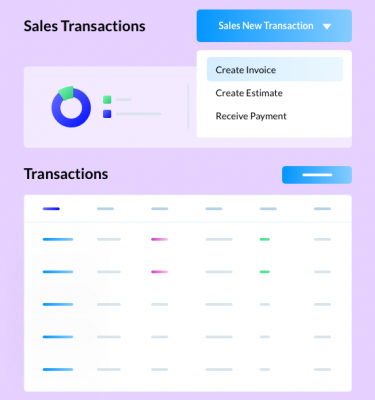
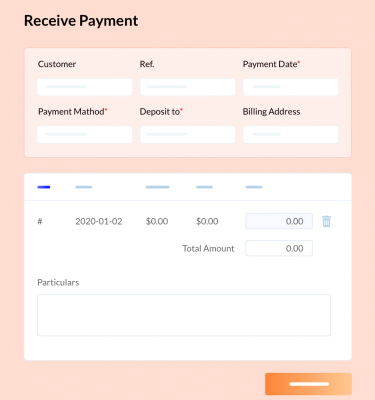
Invoices and Payments
Create invoices that automatically adjust based on customer accounts using Wow!CX ERP accounting. Quickly process payments in seconds by selecting the customer and account to send it. Choose to take or make payments both with petty cash or savings accounts.
Payment gateway
Use Stripe or Paypal for payments directly from invoices. Give customers flexibility with popular payment methods.
Make estimations
Generate draft invoices for future quotations using a more advanced feature, saving you from creating invoices from scratch!
PDF Invoice
Download unlimited amounts of invoices in PDF format, making it convenient for storage on your PC and sharing. This is a free addition to the accounting module.
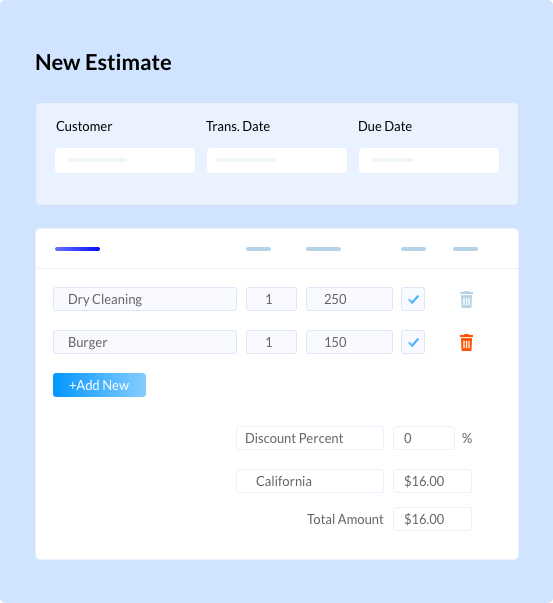
Sales Tax
Eliminate the manual effort of calculating tax for each transaction. Using Wow!CX ERP Cloud automatically calculates the appropriate tax rates in the accounting module.
- Tax Rates
- Tax Zone Name
- Tax Category
- Tax Payment and Agency
Add unlimited new tax rates for various regions using the WordPress accounting system.

If your company has different branches in several systems, use the system to create multiple tax sones and tax rates for each state.
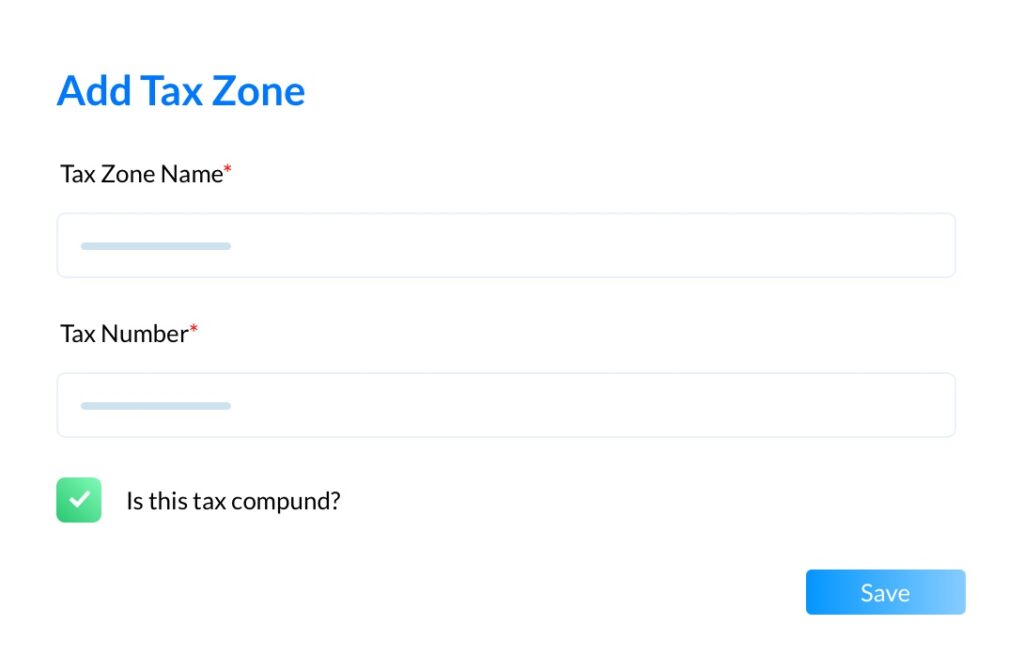
Create categories for taxes for each county, keeping organized with MNGC ERP Accounting.
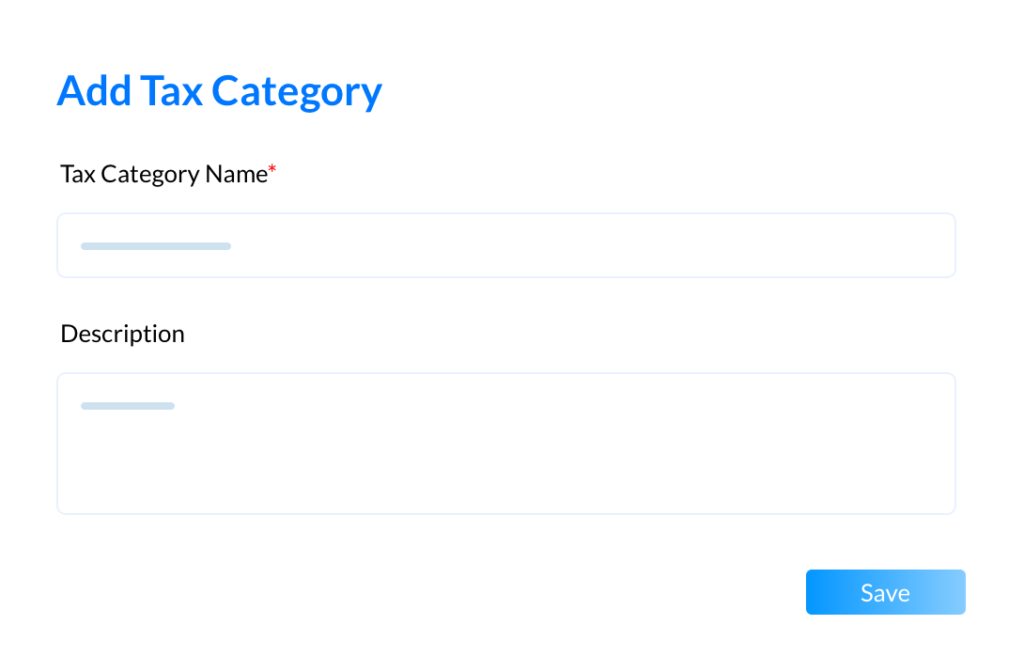
Create multiple tax agencies at your preference and apply different tax rates to products using the tax agency option.
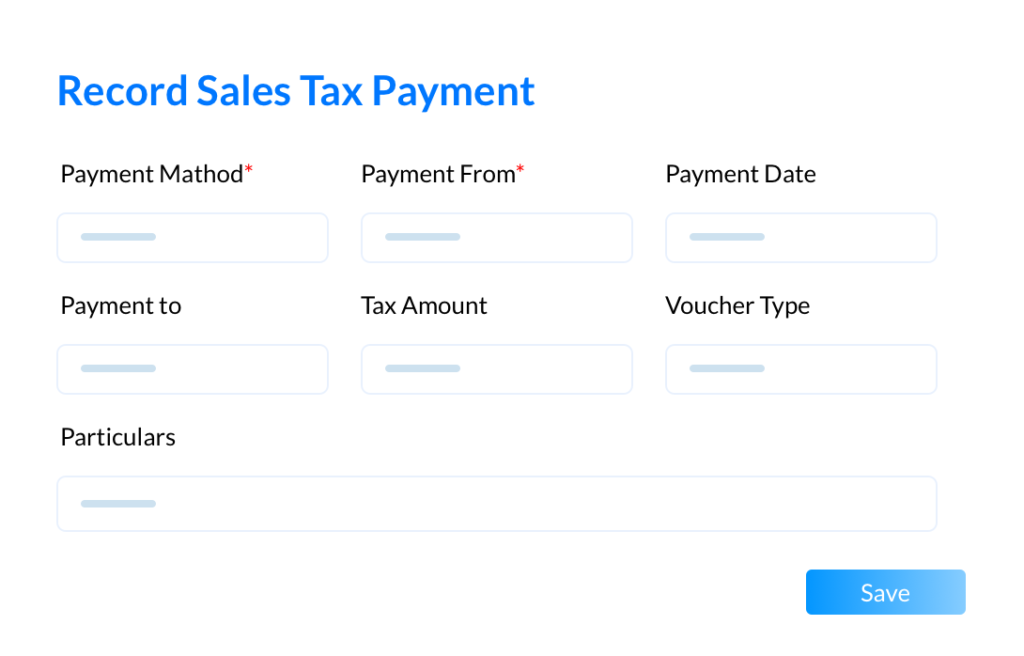
Review expenses and transactions
Effortlessly handle any expense transaction, such as buying goods on credit, in cash, or in installments, thanks to our top tier development team.
Expense & Bill
You can pay directly to your vendors by check, bycash, by bank.
Create and pay bills
Quickly create payable bills to be used later, to pay on credit to your creditors.

Ease with Reimbursement
Let your employees quickly request reimbursement for expenses they’ve paid from their pocket. Accounting managers can approve them and select the account to pay them through.
Purchase Transactions
Easily track and see your cash, credit, installment, and purchases, including total outstanding and paid amounts, overdue payments and more using diagrams.
Create Purchase Order
Do you want to purchase inventories in future, but not sure to buy? Then this feature is ready to take you to the rescue by allowing you to create draft purchase orders.

Purchases and payable bills
Create payable bills for credit payments to creditors, making future payments easier and quicker.

Storing products in inventory
Efficiently manage store inventories and automatically generate product purchase, sales, and inventory reports.
Journals for Double-Entry System
The journal entry form is also logic-based so that you do not make any submissions mistakenly. It’s perfect for the beginner too!
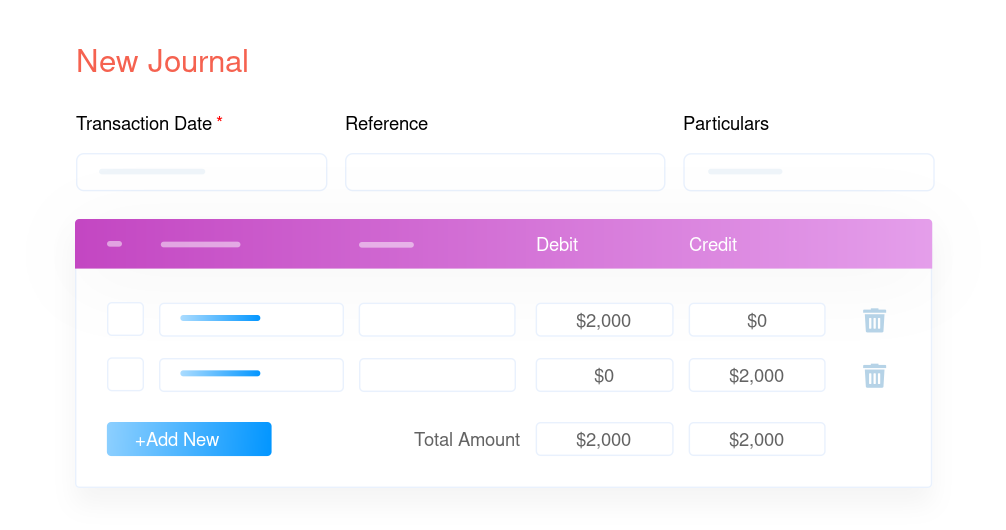
Users
Add or sync various users, to carry out transactions easily.
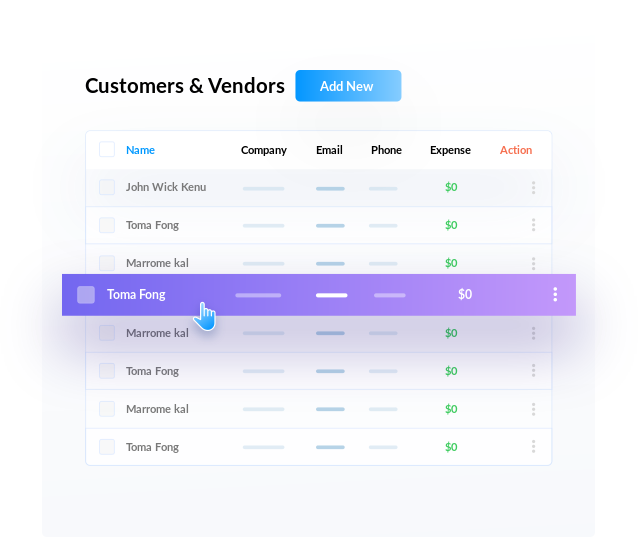
Add customers and vendors
Create new customers and vendors with advanced fields such as email, name, number, company, website, notes, and more.
Workflow extension
Deploy automatic emails to clients, upon each sale. Send invoices to them after every purchase.
Exclusive extensions
Rapidly Add Payroll entries
You never need to constantly journal again with automated employee payroll, tax, and payment management.
Sales simplified with WooCommerce
Connect your store orders to your sales invoice of Wow!CX Accounting. Automatically sync new clients and vendors from the store.
Preloaded Accounts for Speed
Rapidly input journal entries into the system. View entries and actions from a single page. Create as many accounts based on your liking.
Chart of Accounts
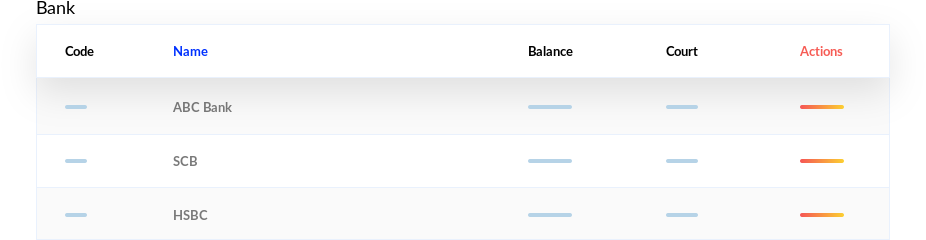
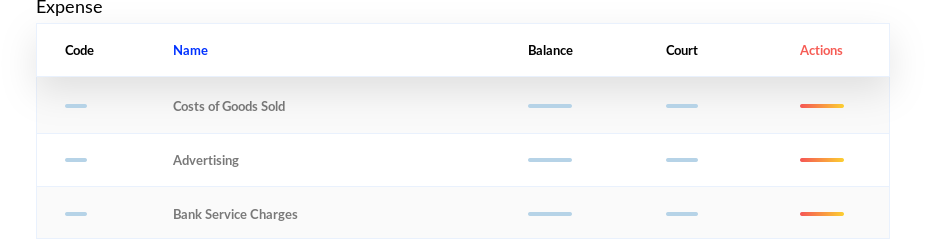
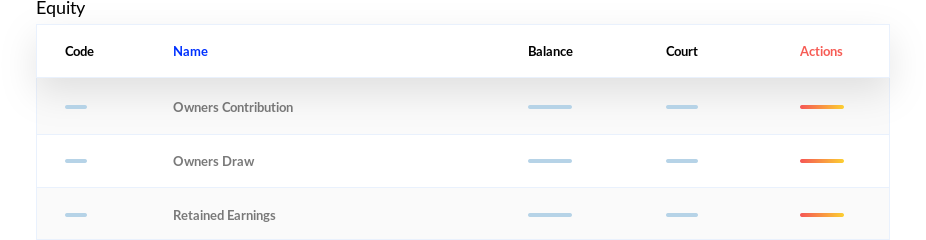
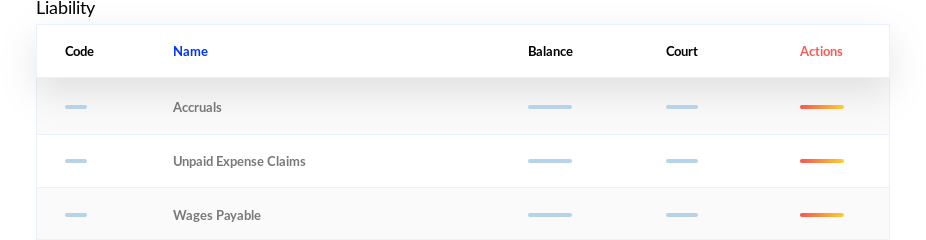
Transfer Cash Internally
Stay in control of your cash and bank out, through synchronization. Receive, spend and transfer money between accounts quickly.
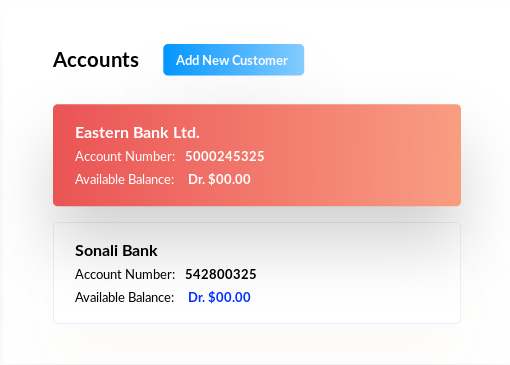
Bank Accounts
Manage your company banking and funds steadily and safely. View balances using graphs, make or receive payments and request your account manager to transfer funds to other accounts.
Preloaded Accounts for Speed
Rapidly input journal entries into the system. View entries and actions from a single page. Create as many accounts based on your liking
- Ledger Reports
- Trial Balance
- Income Statement
- Sales Tax
- Balance Sheet
Instantly know the latest balance of certain accounts. Filter them by date to locate specific balances within a certain time frame.
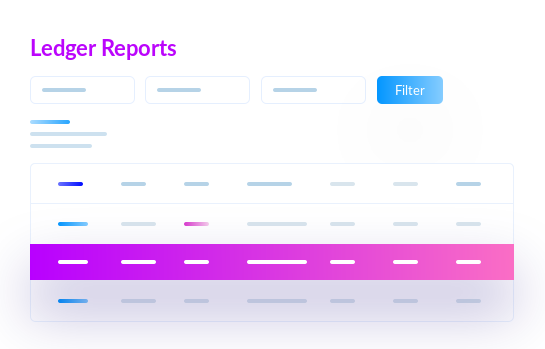
An efficient report to test the mathematical accuracy of your accounting system. You’re good to go if the total debit and credit amount are equal.
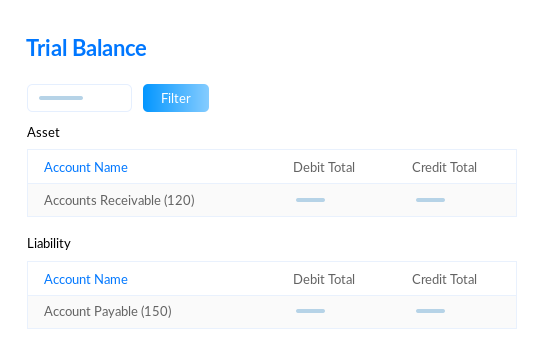
Gain a deeper understanding of increasing expenditures with this report. See your sales revenue and net shareable profit or loss here.
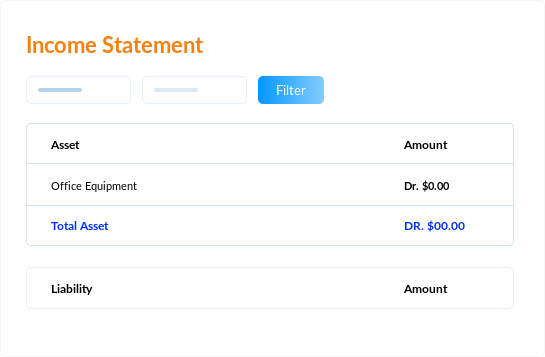
Calculate and save on sales tax for government agencies, and make reports by themselves.
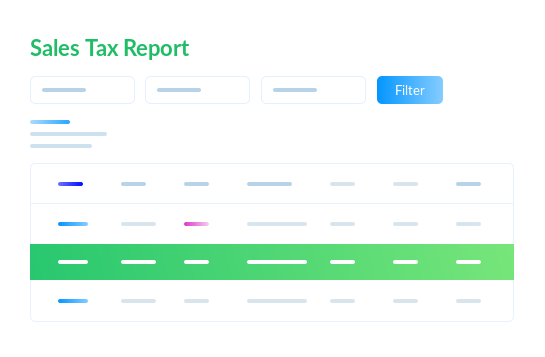
Analyze financial conditions using the balance sheet, viewing assets, liabilities, and equities.
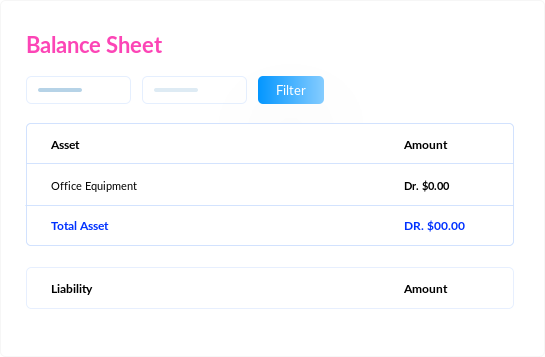
- Ledger Reports
- Trial Balance
- Income Statement
- Sales Tax
- Balance Sheet
Instantly know the latest balance of certain accounts. Filter them by date to locate specific balances within a certain time frame.
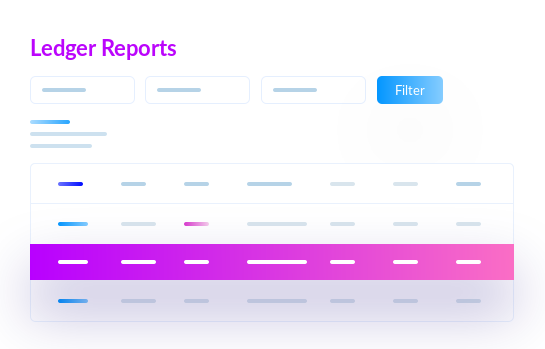
An efficient report to test the mathematical accuracy of your accounting system. You’re good to go if the total debit and credit amount are equal.
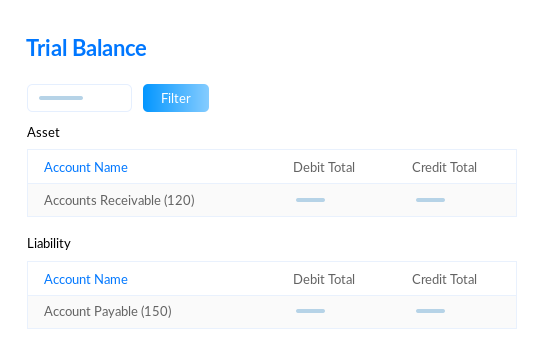
Gain a deeper understanding of increasing expenditures with this report. See your sales revenue and net shareable profit or loss here.
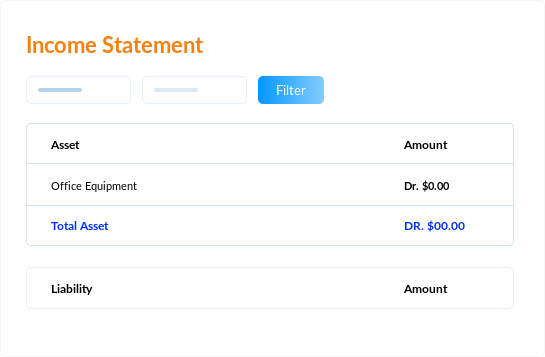
Calculate and save on sales tax for government agencies, and make reports by themselves.
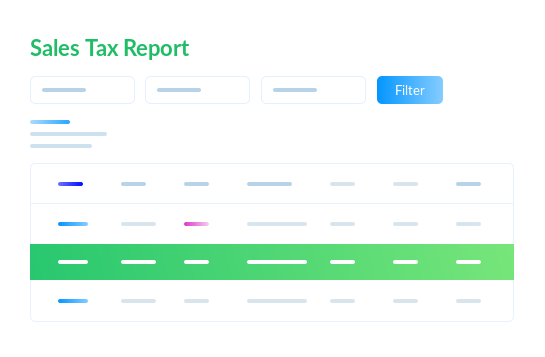
Analyze financial conditions using the balance sheet, viewing assets, liabilities, and equities.
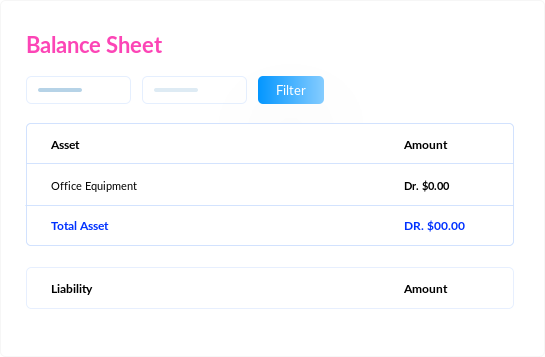
For an entire Finance Manager for your business, view Wow!CX ERP account prices.
Empowering startups and small businesses with our integrated tech stack for seamless growth and exceptional customer experiences.
Wow!CX Platform
Contact Us
India
- sales@wowcx.io
- +91 96187 77643
- +91 96187 77643
- Hyderabad, India
US & International
- sales@wowcx.io
- McLean, VA
(C) 2024 Wow!CX
